Spotify now shows you the lyrics to the songs you're playing!
New York, New York - For the longest time, if you've ever wanted to find out the lyrics to a song on Spotify, you needed to head over to Google to track down the words on Genius or some other platform.
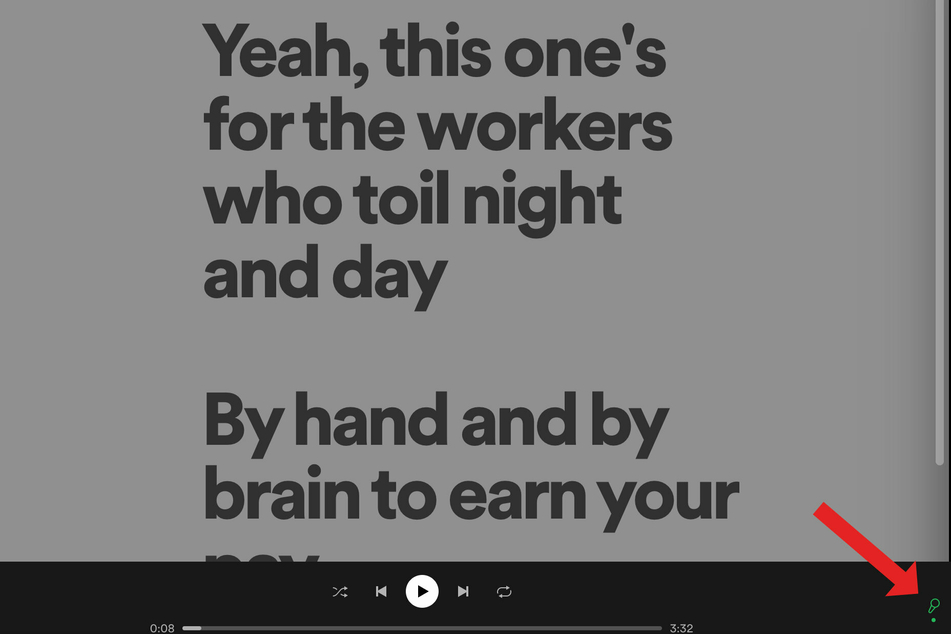
Now, the world's biggest audio streaming platform has finally added real-time lyrics to its massive database of songs for users on desktop, mobile, and other devices, after Apple Music introduced a similar feature.
"Lyrics are one of the most requested features from listeners across the globe," Spotify said on Thursday, announcing real-time lyrics in collaboration with music data company Musixmatch.
"So after iterating and testing, we've created an experience that’s simple and interactive – and even shareable."
If your app or desktop program is up-to-date, you should now be able to see an option to read along with the lyrics when a song is playing.
On your phone, play a song and then tap into the Now Playing view (the place where you would go to skip forward in a track) and at the very bottom you should see a lyrics card, which you can drag up to see more.
On the desktop app, go to the Now Playing bar and click on the microphone icon while a song is playing. The lyrics will then scroll along in real time as the song is playing.
Users can also get lyrics on major consoles and TV sets, but the lyrics option is not available for the browser version of Spotify.
Cover photo: 123RF/daviles
