How to back up your tweets and followers in case Twitter crashes
San Francisco, California - Elon Musk's chaotic takeover of Twitter has snowballed into a full-blown catastrophe, with large parts of the company reportedly quitting in droves after refusing to commit to the billionaire's plans for a new "hardcore" work culture.
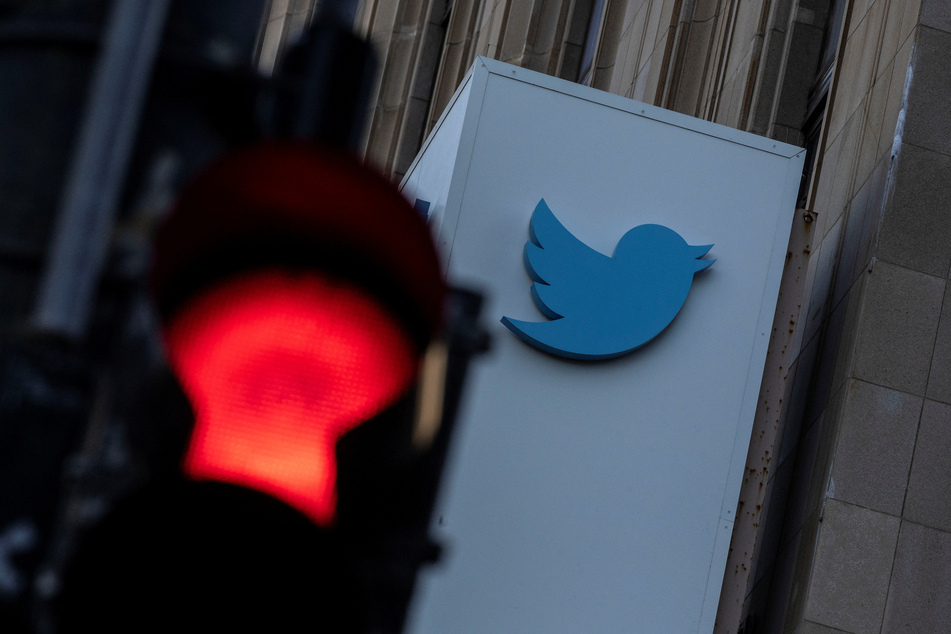
The platform might still be live, and yet #RIPTwitter has been trending as reports circulate, both in tech media and on the platform, that many employees critical to the company's continued operation are reluctant to work under Musk.
It's unclear what fate awaits Twitter, but anyone who wants to rescue the family photo albums from the proverbial house fire, may find now is a good time to export their tweets and followers.
Request your personal archive from Twitter, and you'll be able to download your tweets, as well as the list of accounts you followed and who followed you over the years.
So here's how to request a Twitter data download.
How to request your Twitter data archive
- 1. In the app or on the Twitter website, go to Settings and Support, then Settings and Privacy and select Your account.
- 2. There you'll be given the option to Download an archive of your data. You'll first have to verify your password, and may also need to confirm your sign-in via email.
- 3. Hit the Request data button to order the archive of your data.
How long will a Twitter data export take?

You'll have to wait before you can get an email or in-app notification that you can download the data, however. "To protect your account, it can take 24 hours or longer for your data to be ready," Twitter advises.
This is likely to be an automated process, however, and the feature should continue to function even in the absence of more than half of Twitter's staff, as the exodus continues.
You'll find a full list of what you get in the archive on Twitter's help page.
There's a shorter method for anyone looking to export the many accounts you followed over the years.
Several third-party platforms will export your list of followers and followed accounts as a CSV file so nothing gets lost. While many such services can be found with a simple search, the majority request a fee.
TwtData is among the few that allow a free export, albeit only up to 2,000 followers/followings. Once you submit the account handle and an email address, the platform emails you a file containing all the account names you wanted to export.
Cover photo: REUTERS