Apple announces new MacOS Monterey and big changes in privacy measures
Cupertino, California - Apple's latest rollout is a real doozy, headlined by the up-coming MacOS Monterey. But there's more: some new features designed to change the way we interact not just with their products, but in how the company will further protect privacy in the background.

One big story is the ongoing collaboration with other tech giants to develop products in line with the new universal Matter standard. This is a highlight for developers who can now incorporate Siri into third-party products, such as cameras and other home devices.
What this translates to is being able to use any brand smart device that has the new Matter logo and trusting it will work with Siri, Amazon's Alexa, or Google Assistant seamlessly. This ensures headache-free setup and smart-home management from a single device.
Privacy-wise, Siri will be able to do voice recognition without an internet connection, and no longer requires recordings to be sent to and from Apple's servers for processing. Recognition directly on the device both increases data security and makes the software faster.
Package detection was a particularly nifty feature shared as part of the Matter project, meaning Apple will be able to notify you once a camera sees that a package has been dropped on your porch.
Here's what's new with Apple's Facetime, Siri, and data privacy
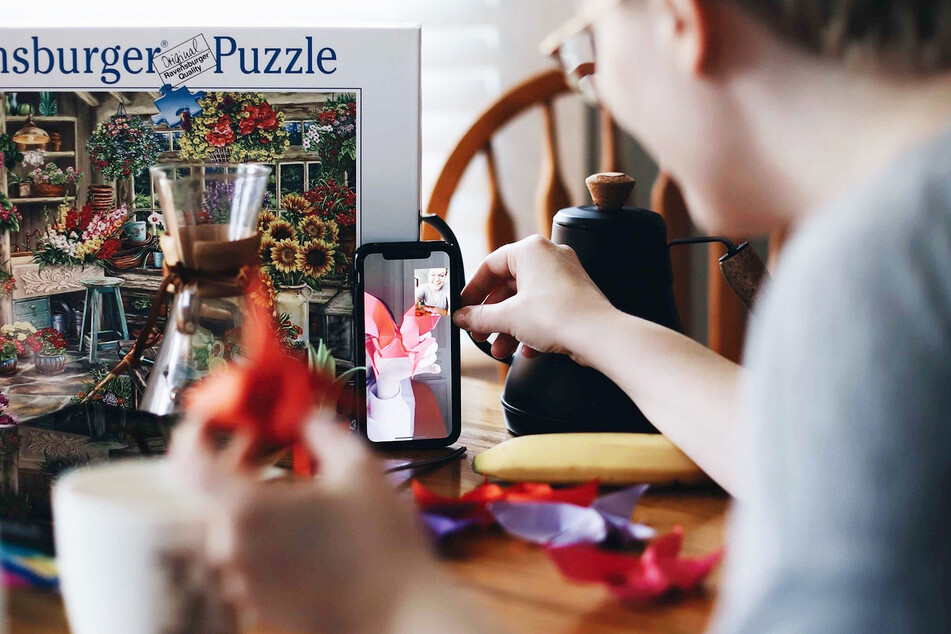
FaceTime got a sweeping update and will now let users of Android smartphones and Windows computers dial into FaceTime video chats in the future. With links sent through a calendar invite or email, it's Apple's way of sticking it to Zoom.
It will let you listen to music and watch video together without interrupting the chat. The feature will be available for the Disney+ streaming service, among others, but also for the TikTok video app.
The new SharePlay feature enables people in different households to listen to music and watch different video streaming services together, including TikTok content.
Apple is also improving FaceTime with ambient noise cancellation and a portrait mode with a blurred background.
Other privacy features include blocking tracking pixels in emails, a technology used by advertisers to find out if and where an email has been opened.
The Apple presentation in video
Apple learns a few new tricks, and boosts its health services

The new iPhone software iOS 15 will give users the ability to highlight and copy text in photos, and provide automatic translation services, similar to Google's Translation and Lens apps, but natively integrated into the background as you view your photos.
Expanding the ways to track your health, Apple is partnering with medical institutions to allow its Health app to display and interpret current lab results.
And there's help on the way for recovering athletes. Soon, the iPhone and Apple Watch will be able to analyze a user's gait to warn them of an increased risk of falling. "Health Sharing" will allow you to share your data and progress with trusted individuals and caregivers.
WatchOS can now track your respiratory rate and give you insights into your breathing patterns throughout the day, including during specific mindful exercises like TaiChi.
And for those who struggle with distractions, perhaps the most useful update of all: your iPhone can be shifted into specific modes for working or for personal times, which then only allow relevant notifications, apps, and widgets to be displayed.
Cover photo: collage: Screenshot/YouTube/Apple